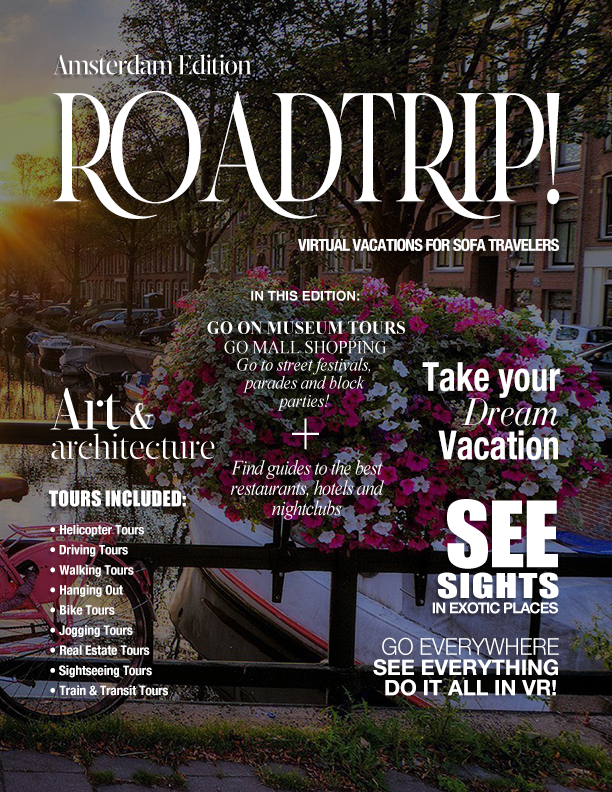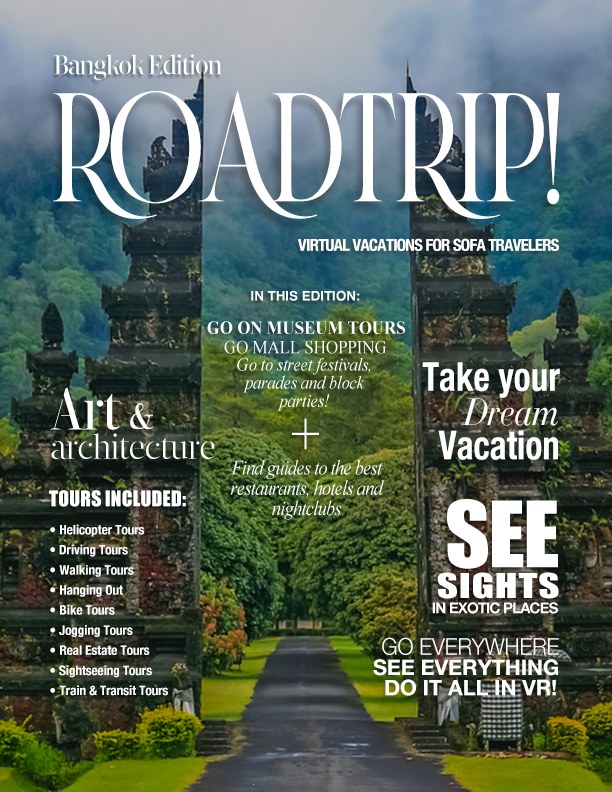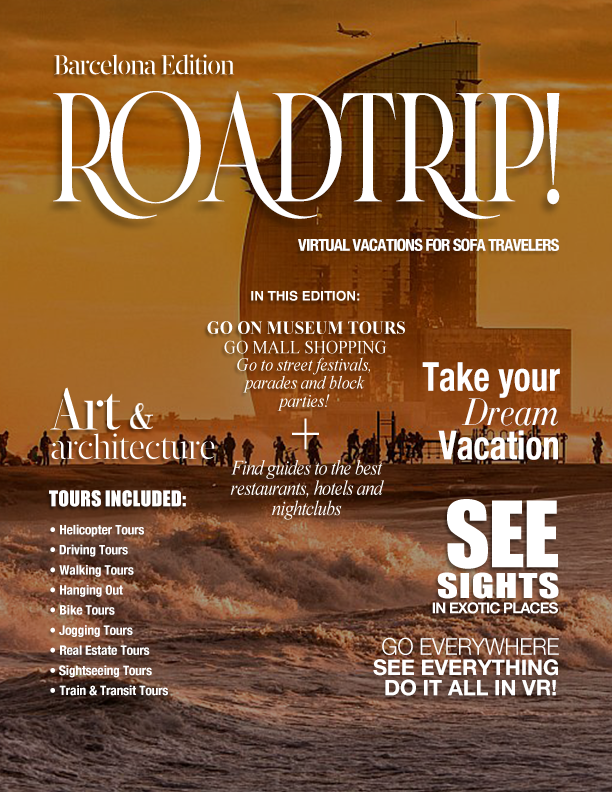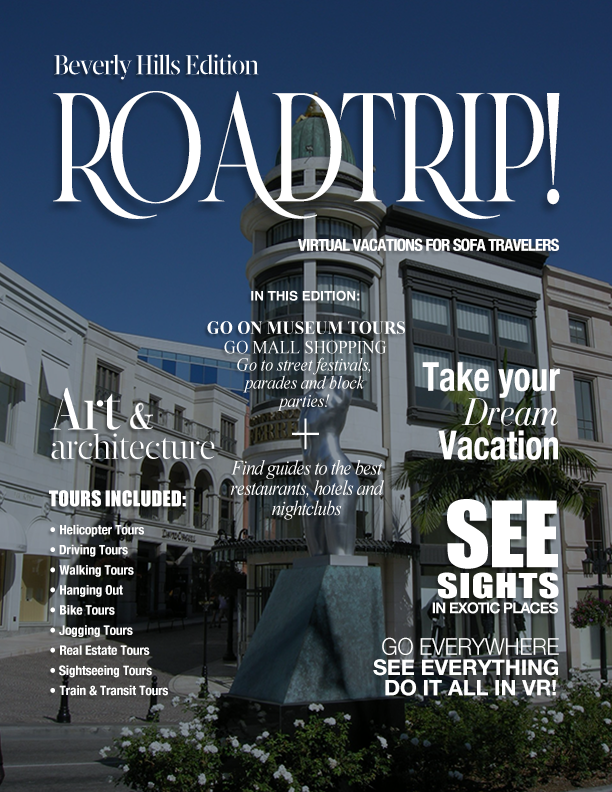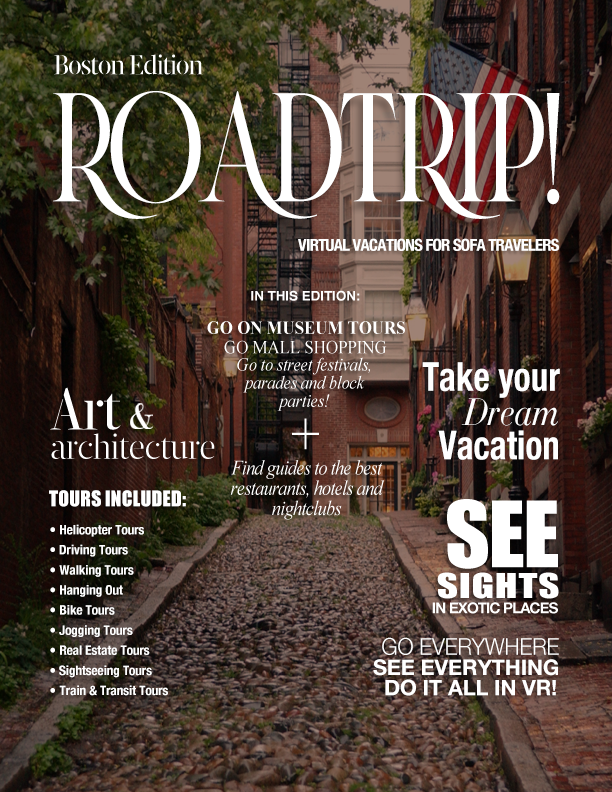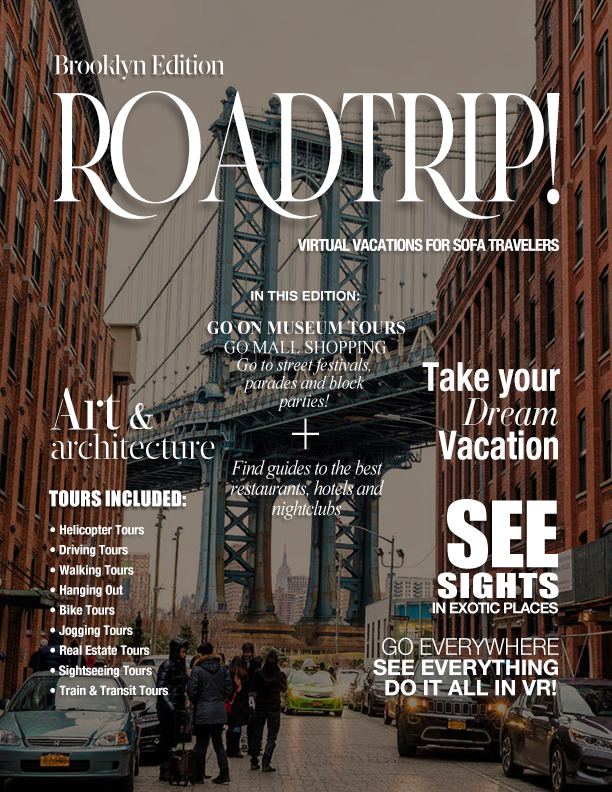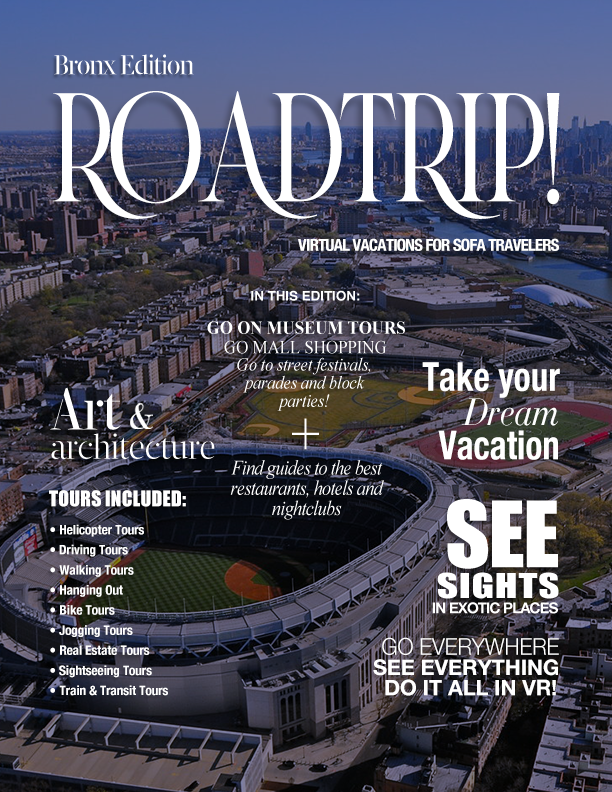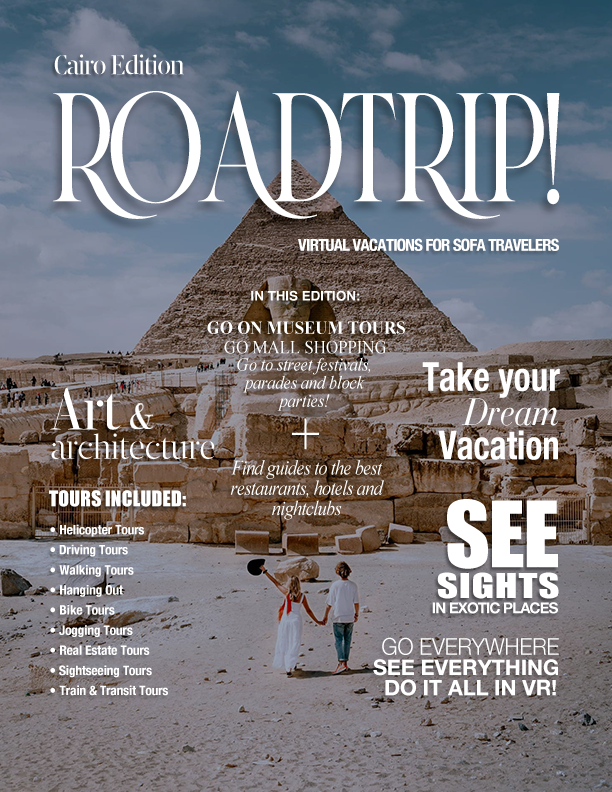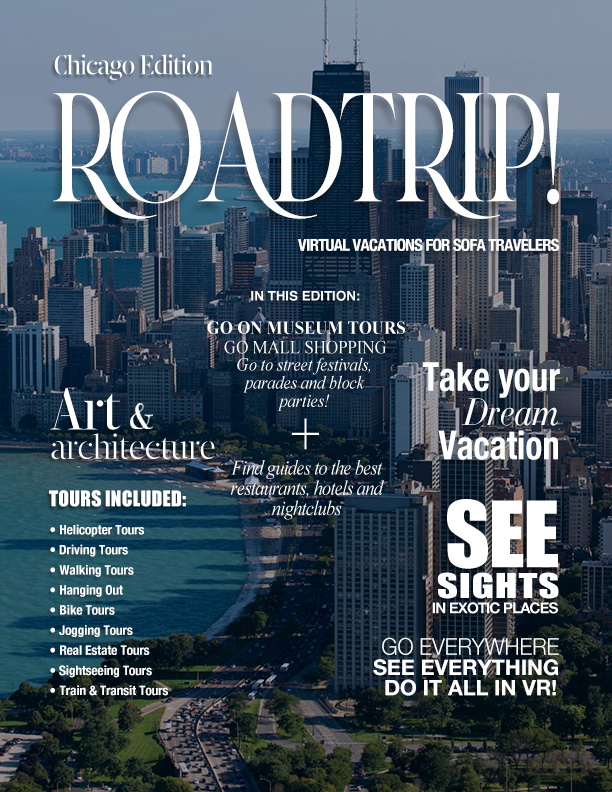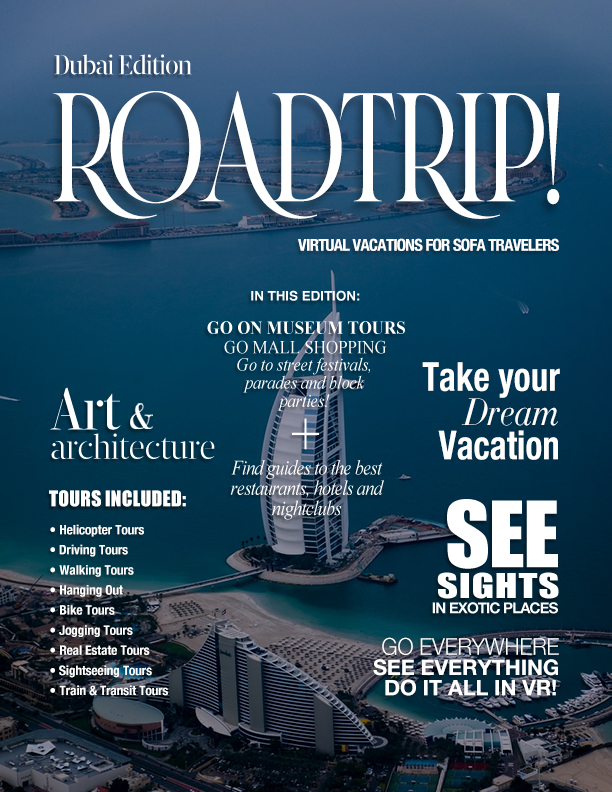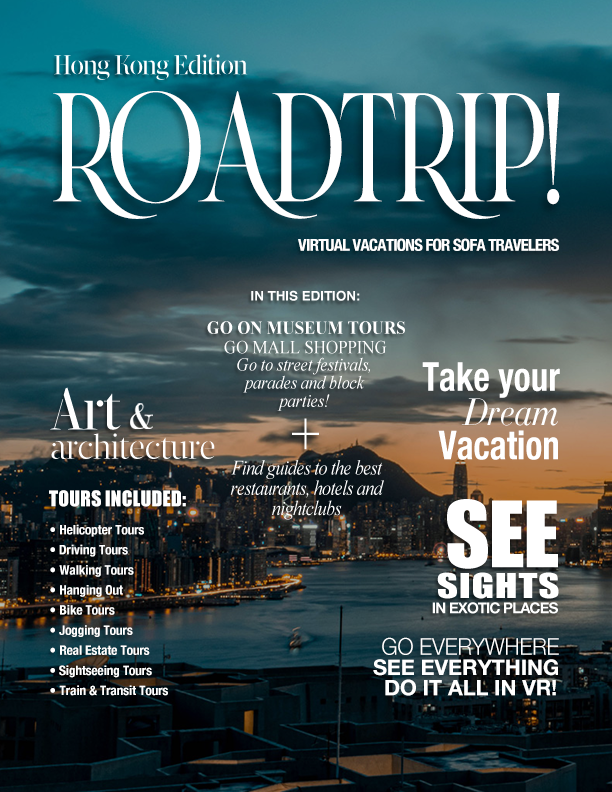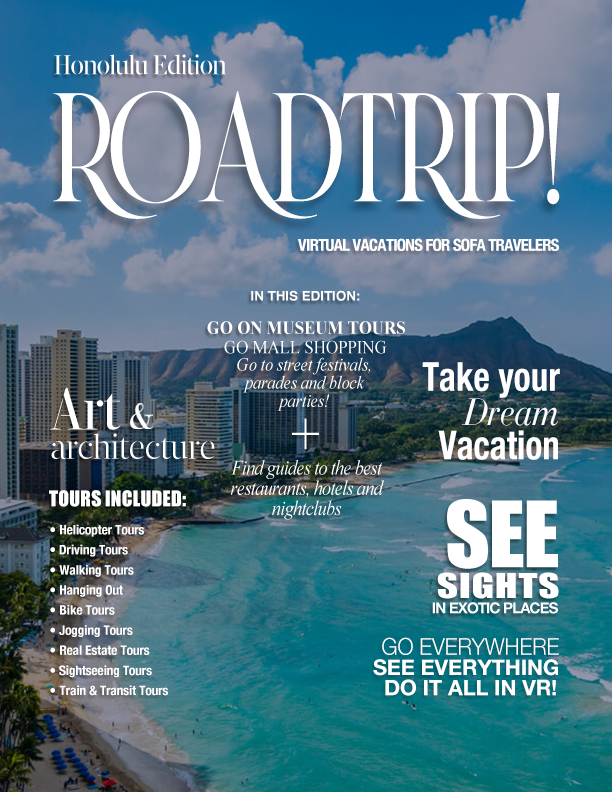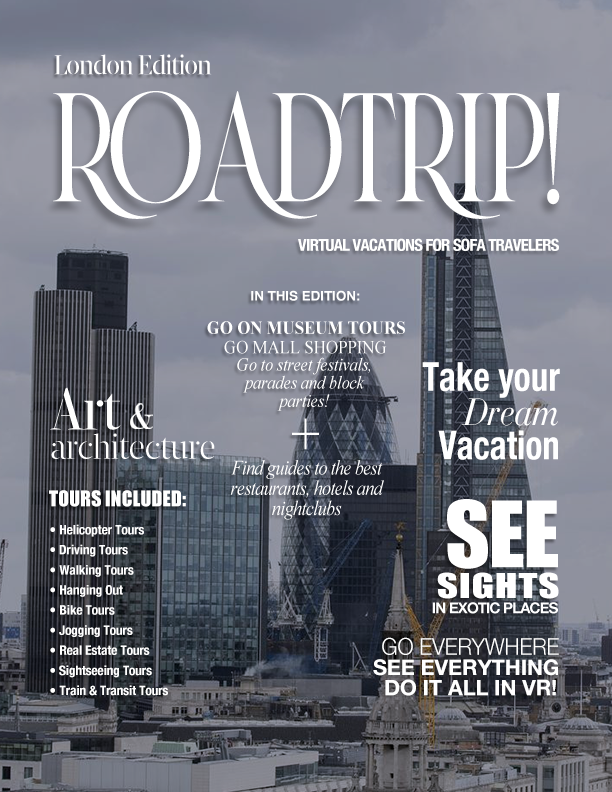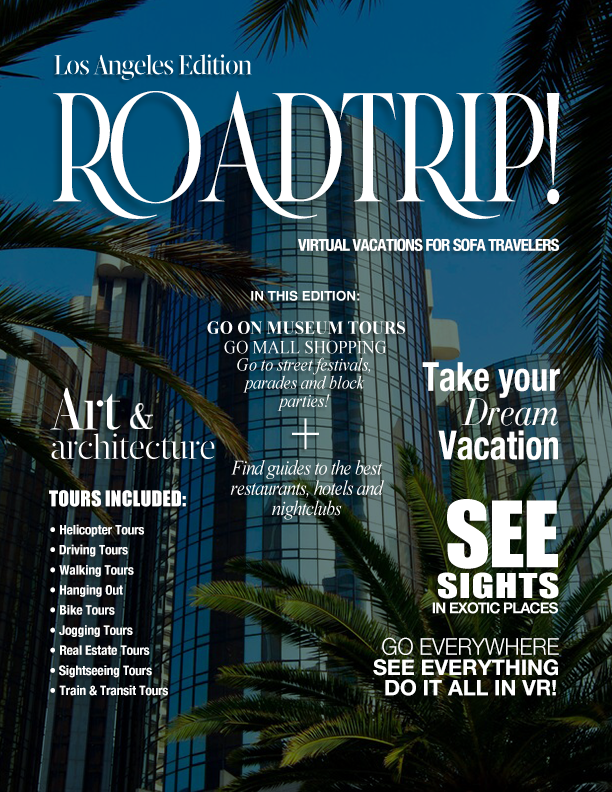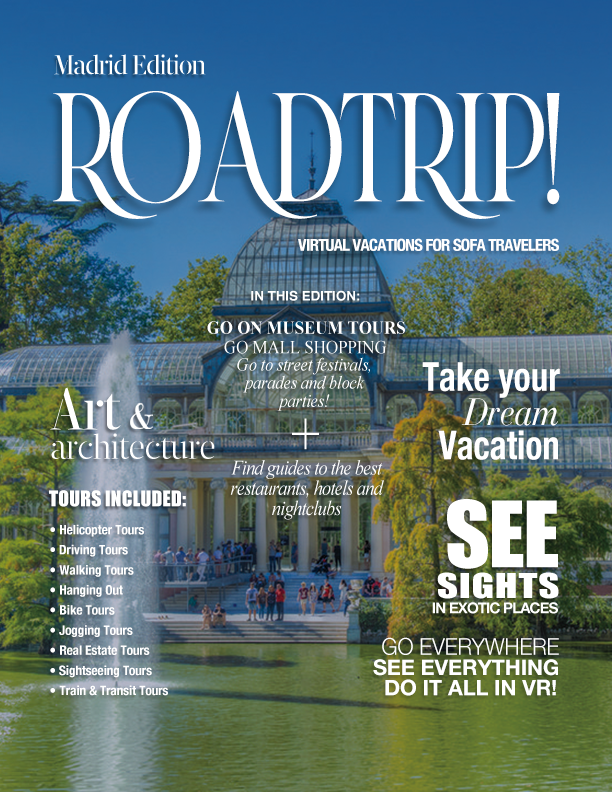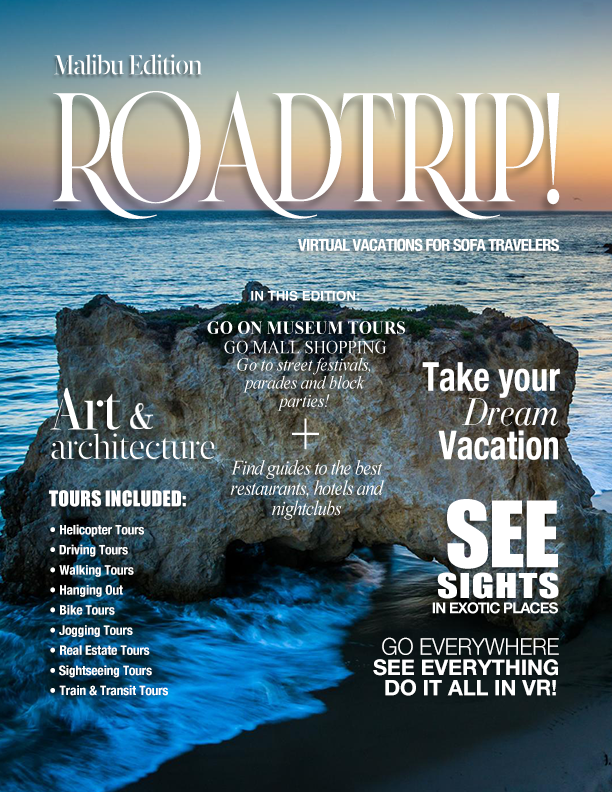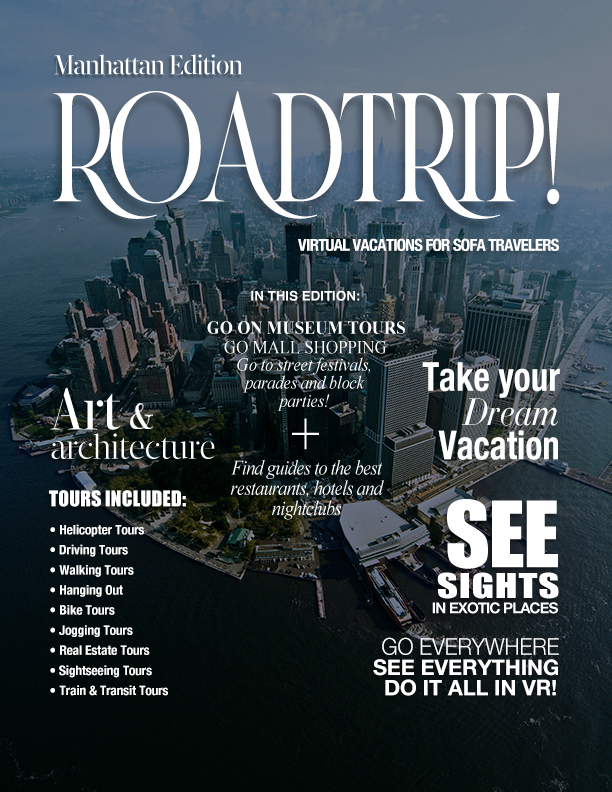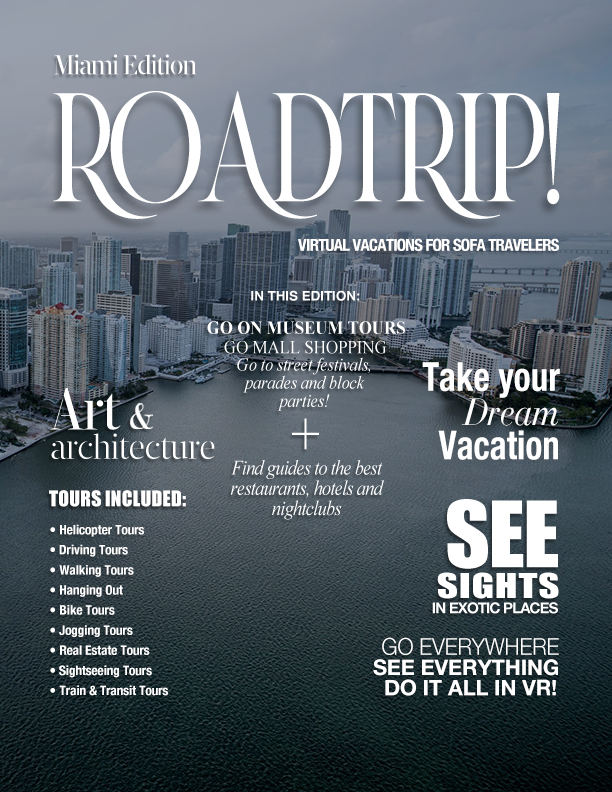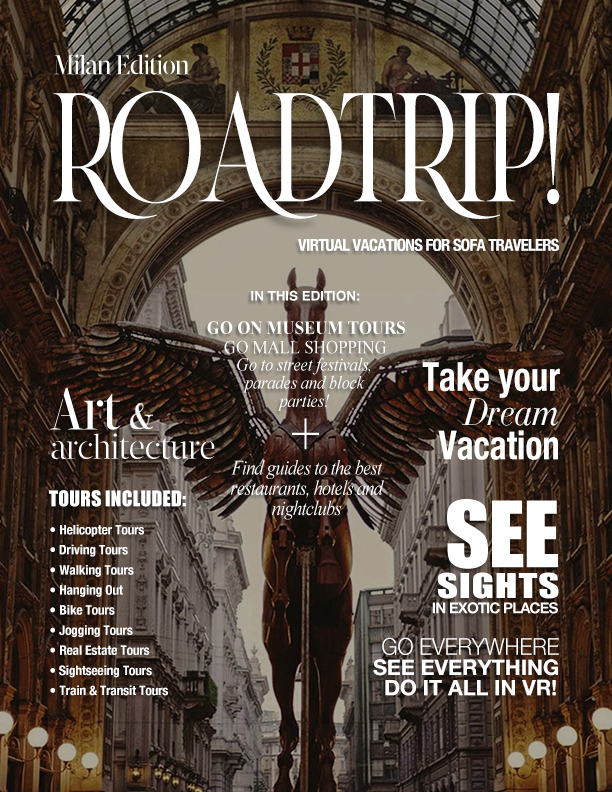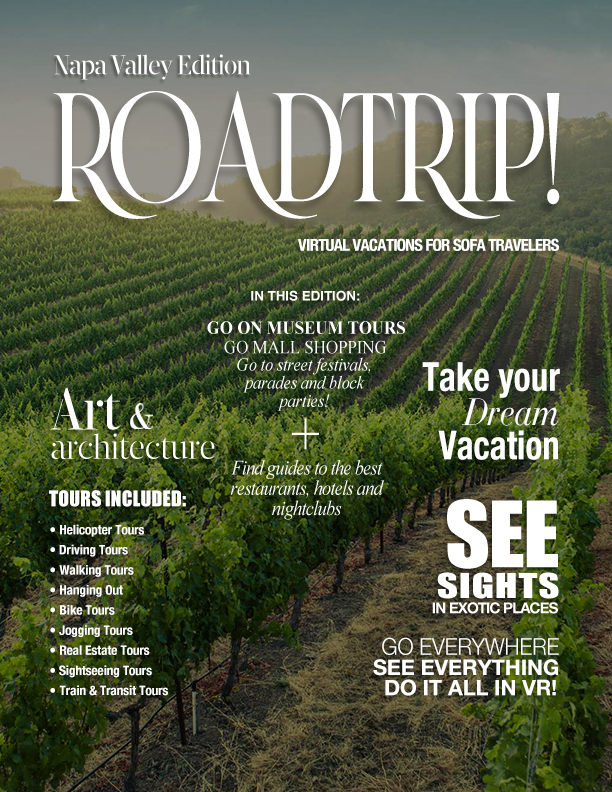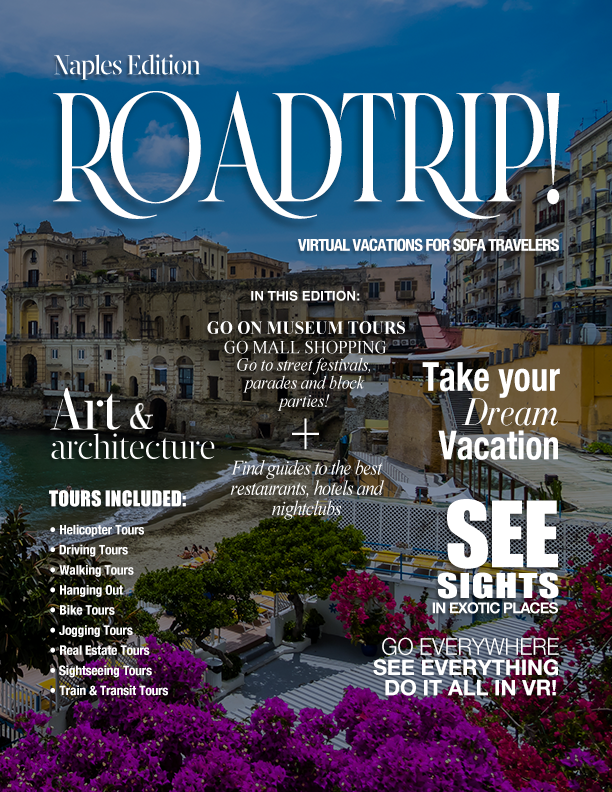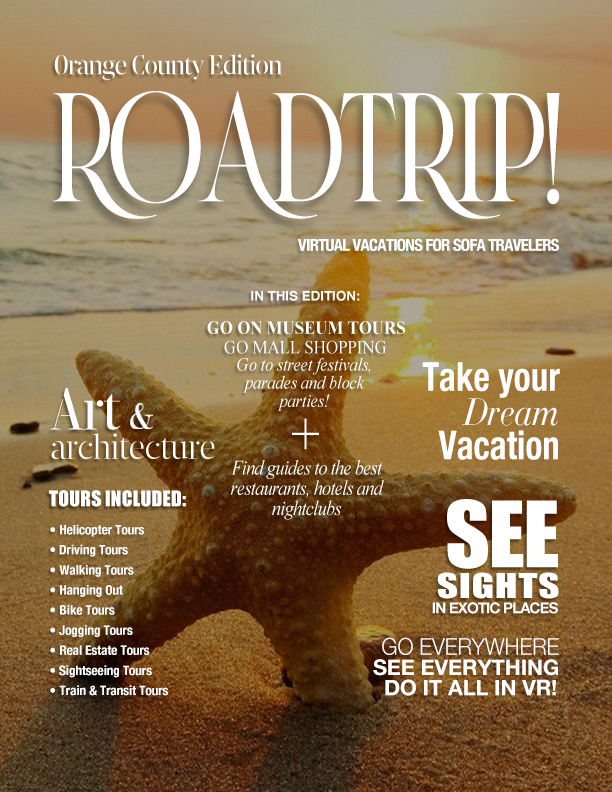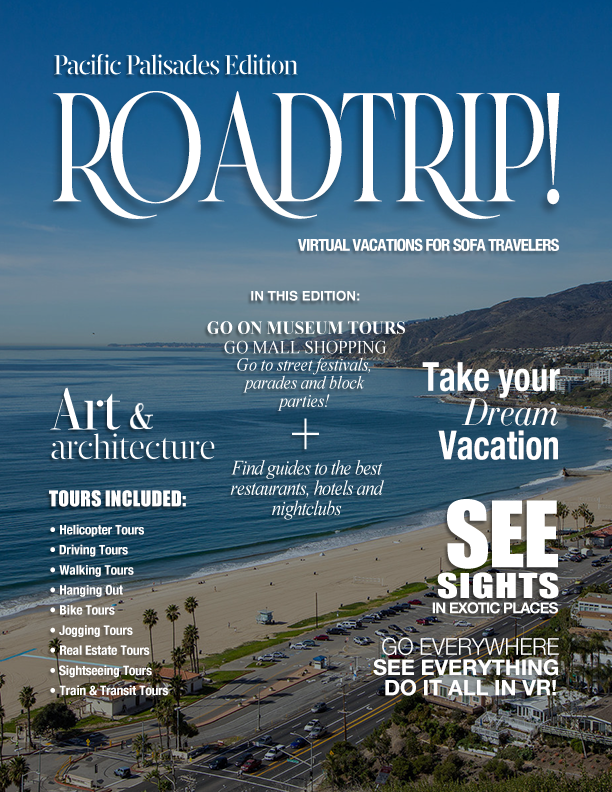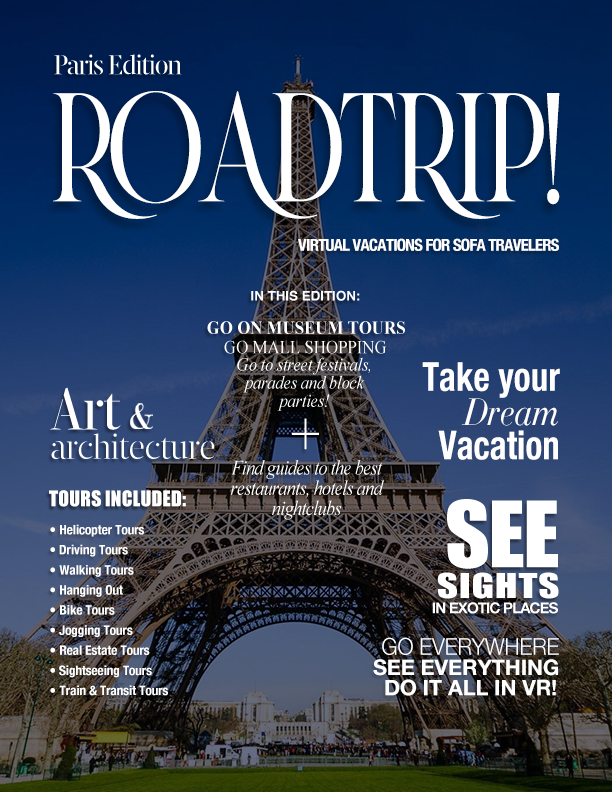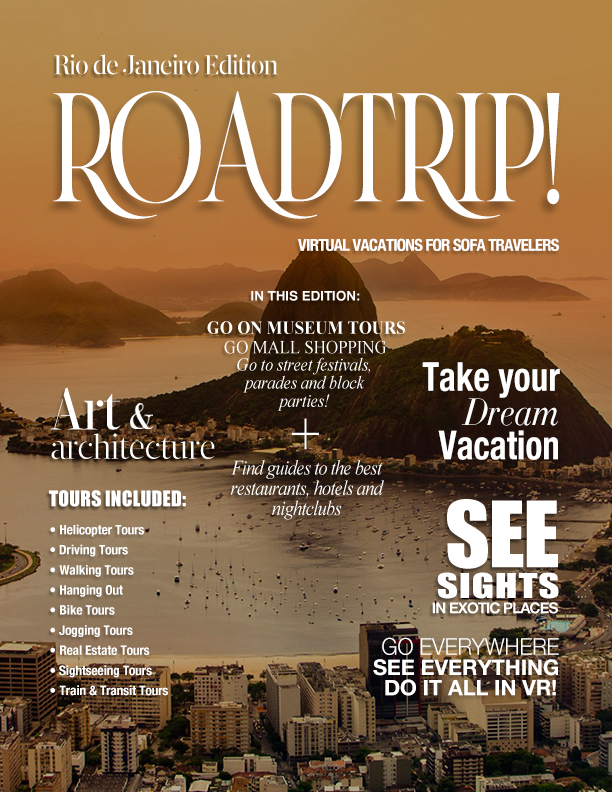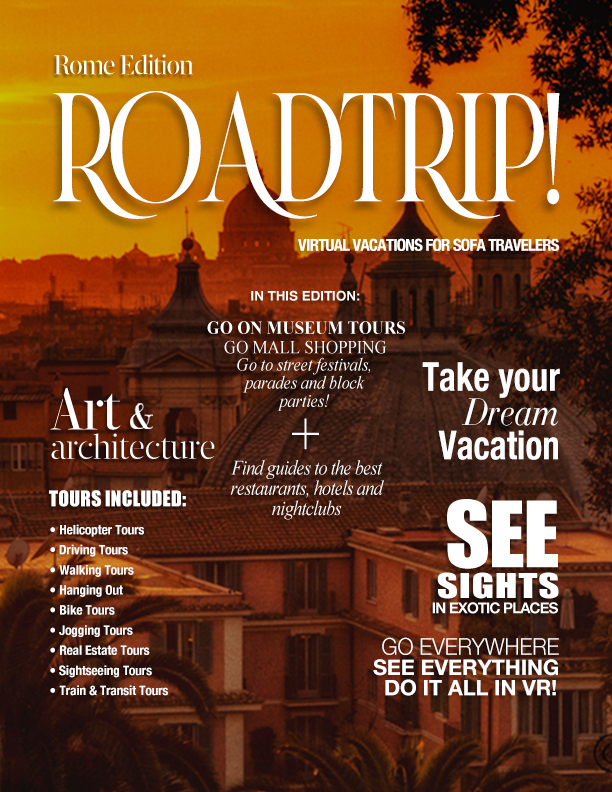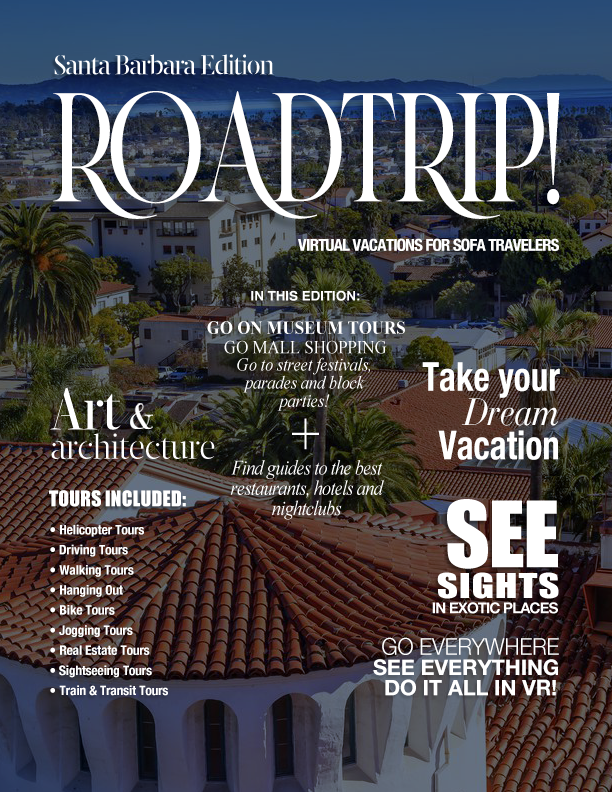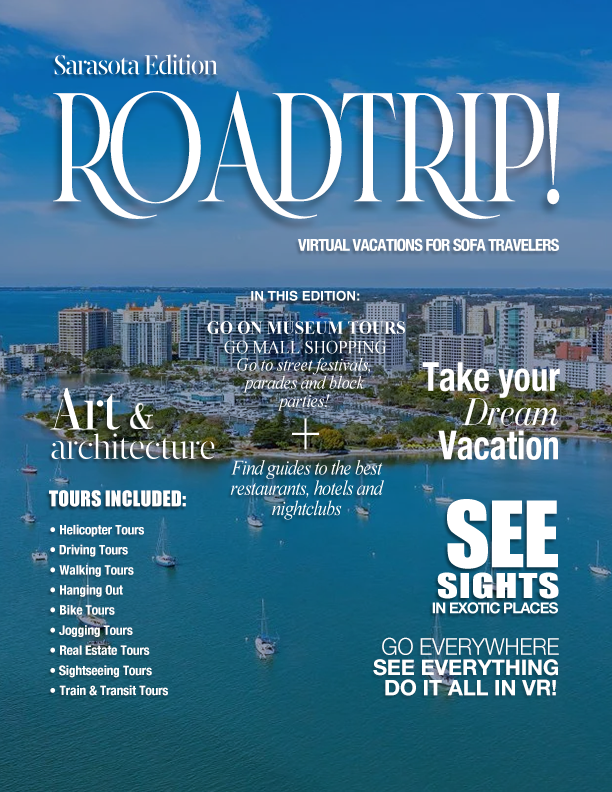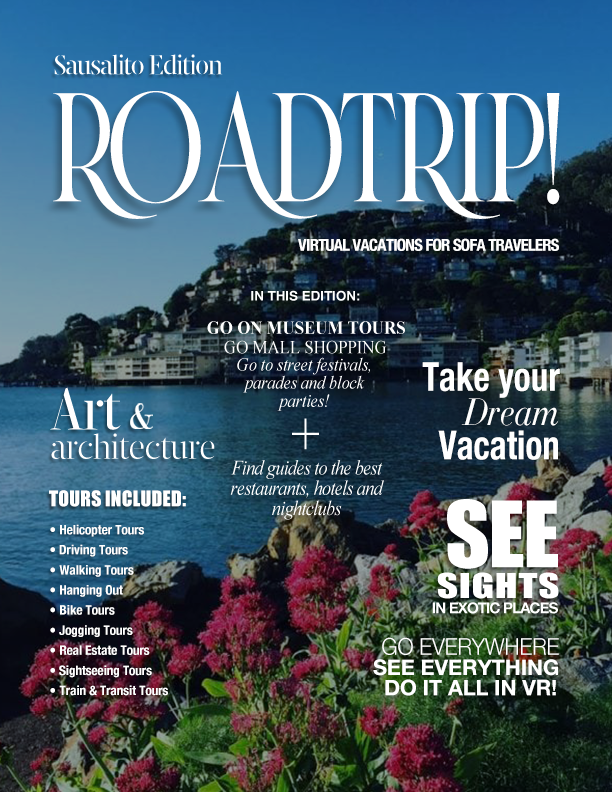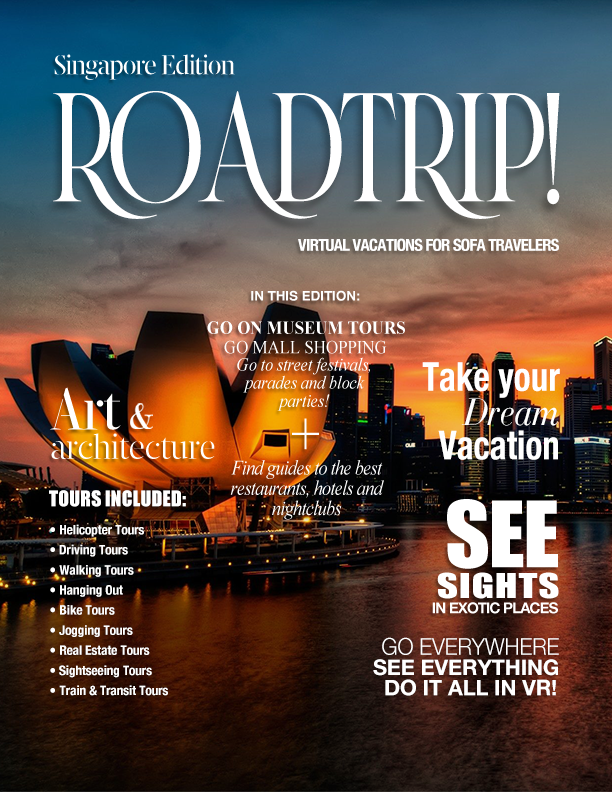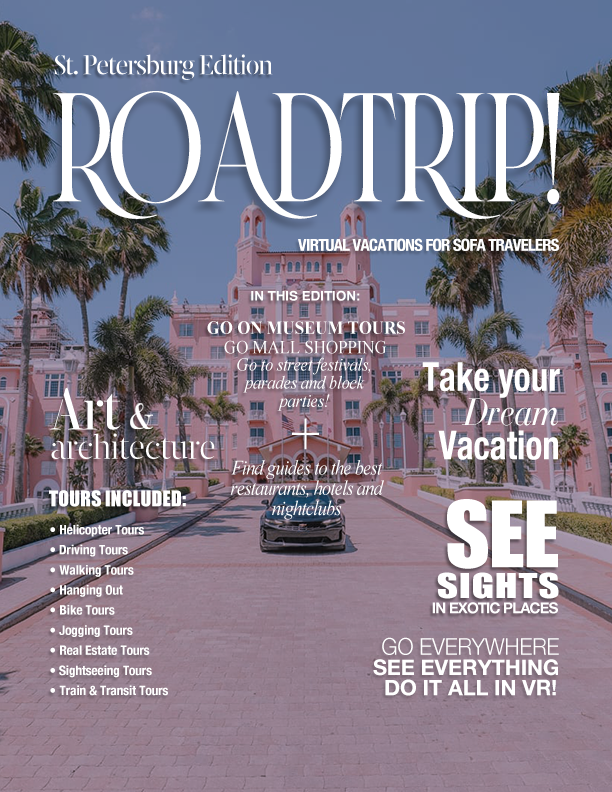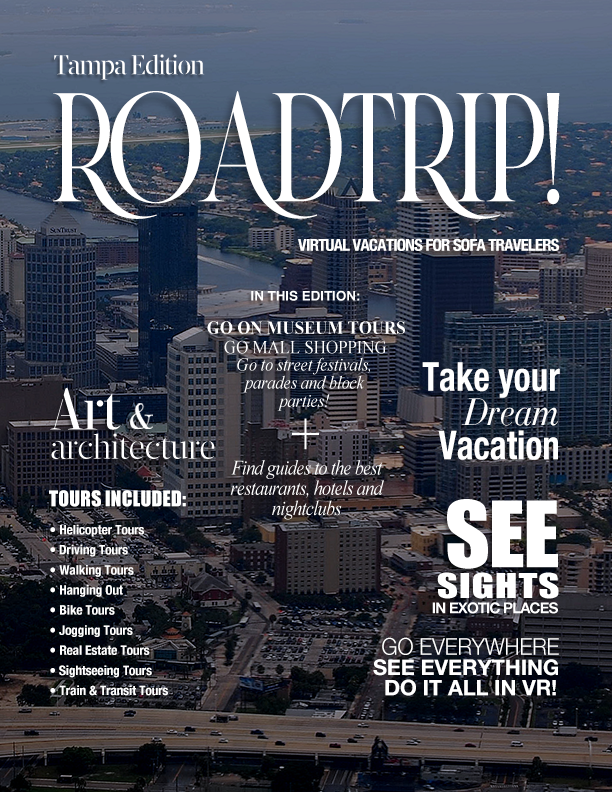Cities
City Editions
Virtual Tour Guides
Destinations:
- National Parks
- Amsterdam
- Bangkok
- Barcelona
- Beverly Hills
- Big Sur
- Boston
- Bronx
- Brooklyn
- Cairo
- Cancún
- Carmel
- Sarasota
- Sausalito
- Singapore
- St. Augustine
- St. Petersburg
- Tampa
- Toronto
- Venice
- Venice Beach
- Zanzibar
Google Street Map:
Would you like to go off on your own? This is a Google street map of the world. Just zoom in on any place you want to go with the (+) button. Zoom out with the (-) button. When you zoom in on the city or town you want to visit, there’s a white box above the (+) button. Click and drag on it with the trigger o the controller, and you’ll see the streets turn blue. A little gold man appears beneath your pointer. Just drop him on any of the blue streets, and you’ll be transported to that street. There’s a box above it with brackets in it. Click on it to zoom the street view to full screen, so if feels like really being there. You can change the map from a map view to a satellite view by clicking the buttons in the upper left hand corner of the map,